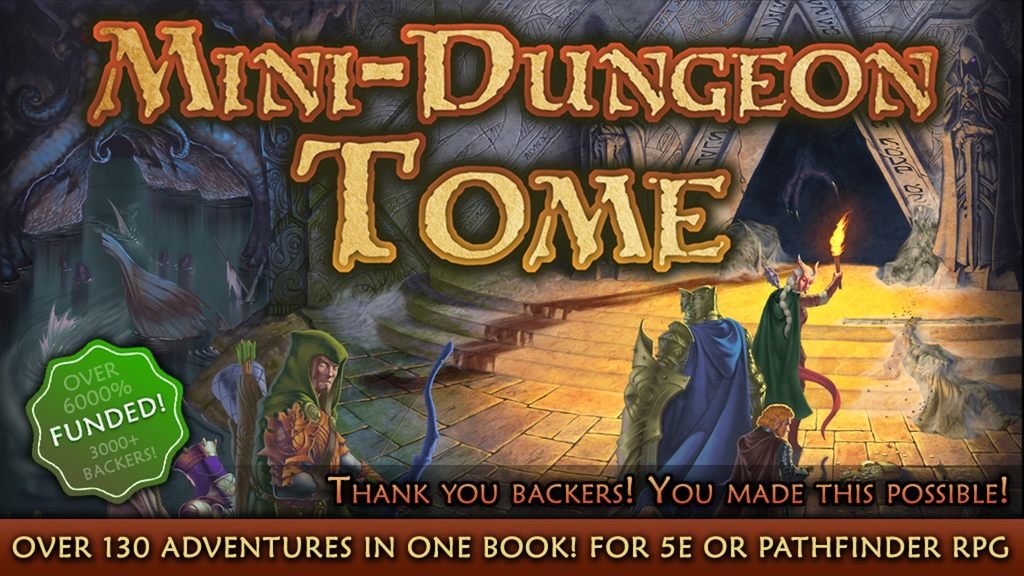CAN THE VTT MAPS BE PRINTED TO 1-INCH SCALE FOR TABLETOP MINIATURES?
To print the maps to 1-inch scale would require a poster print sized 32” x 20”. The 300dpi graphics were size at 1/4th that scale which is about twice the size needed for highly detailed VTT use, and more than 4x the size needed for print in the book and on the original Mini-Dungeon releases. While, a 1-inch scale print (I think) would look fine and be passable for tabletop play, it wouldn’t be what I would call a clean print. Making poster prints of the VTT maps wasn’t a consideration in their creation. – JAM
Last updated: September 26, 2017 08:58
WHAT MAPS ARE INCLUDED IN THE VTT MAP PACK?
Every Mini-Dungeon in the tome has a map associated with the adventure. The VTT Map Pack contains every map in found in the book. The maps are designed as industry standard “half page” maps. When the all the relevant stretch goals have been unlocked, there will be three versions of every map included:
• VTT Map – The map with no numbers, labels, symbols, or icons. The grid has also been removed to accommodate built-in VTT gridding.
• Player Map – The map with no numbers or labels. Symbols and icons that are not traps or secret doors remain. Hidden areas (such as rooms behind secret doors) have been seamlessly masked off not to be seen. This map includes a grid.
• GM Map – The map with all numbers, labels, symbols, icons, and hidden areas shown. This map includes a grid. Note: These are the maps that are displayed with the adventures in the book.
– JAM
Last updated: September 26, 2017 08:58
WHAT SIZE, RESOLUTION, AND FORMAT ARE THE VTT MAPS?
VTT Map files are sized to about 2400 x 1500 pixels @ 300 dpi and provided in JPG format. This is about twice the size needed for most VTT purposes, and was standardized on all maps to ensure each map file was 5 MB or less to conform to file-size limitations enforced by several popular VTT platforms. – JAM
Last updated: September 26, 2017 08:58
CAN THE VTT MAPS BE PRINTED IN BLACK & WHITE?
The style of map created for the Mini-Dungeon project utilizes varried textures, layering, lighting and shadow to create the design, so the VTT maps could be printed in grayscale, and should look fine that way depending on print settings. I’ve used the very same design method before on maps that were printed in black-and-white adventure modules, and they turned out looking good. – JAM
Last updated: September 26, 2017 08:58
CAN THE VTT MAPS BE PROJECTED ONTO A TABLETOP OR CAST TO A BIG SCREEN TELEVISION?
While the product is focused on the convenience of those who are using virtual tabletop in the more traditional sense, I believe that should be high enough resolution to cast/project a map to a physical tabletop as well. However, that also depends on several arbitrary factors such as the size of the table being projected on or the size and display resolution of the screen being cast to, etc. My primary of three computer screens is currently utilizing a 55-inch 1080p Sanyo LED HDTV, and sizing the maps up to fit on that seems to do fine. – JAM
Last updated: September 26, 2017 08:58
DO I HAVE TO HAVE VTT SOFTWARE TO USE THE VTT MAP FILES? CAN I USE GRAPHICS EDITING SOFTWARE ON THE MAP INCLUDED IN THE VTT MAP FILES?
All maps included in the VTT Map pack are in high resolution JPG file format. This standard format is compatible with all common VTT platforms, but can also be opened by virtually any graphics editing software (such as Photoshop, Paint, Image Editor, GIMP, PaintShop, Draw, Sumo, etc.) – JAM
Last updated: October 10, 2017 06:55
HOW DO I INCREASE MY PLEDGE FOR ADD-ONS?
Click on the “Manage your pledge” button located at the top of this page. Then click on the “Change your pledge” button on the bottom of the next page. There you will be able to change your “Pledge Amount” and then click on the “Continue” button to confirm. – JAM
Last updated: October 12, 2017 09:00
WHAT IS THE DIFFERENCE BETWEEN THE VTT MAP PACK AND FANTASY GROUNDS FILES?
The VTT Map Pack contains JPG maps in GM, Player, and VTT (virtual tabletop) formats for every single adventure in the book as well as the old originals (if you like the more basic format).
Fantasy Grounds is a virtual tabletop program by SmiteWorks and the three Fantasy Grounds Mini-Dungeon packs contain adventures #001-#030 as previously released by AAW Games. You must have the Fantasy Grounds software in order to load these.
Last updated: October 13, 2017 10:19
HOW DO I CAST MY VOTE (OR VIEW THE CURRENT VOTE RESULTS) FOR THE CUSTOM COLOR ENDPAPERS IN THE PRINT BOOKS?
To vote on the color of the custom endpapers in the print books, go here:
https://docs.google.com/forms/d/e/1FAIpQLSfNfe9a_n1NIK4aFloLlcqoPsj79QN1lU8dB81DO8cHifUaqw/viewform
To view the current voting results for custom color endpapers in the print books, go here:
https://docs.google.com/forms/d/e/1FAIpQLSfNfe9a_n1NIK4aFloLlcqoPsj79QN1lU8dB81DO8cHifUaqw/viewanalytics
Note: Both options are available as clickable links on the unlocked “Custom Endpapers” stretch goal graphic near the bottom of the campaign page.
– JAM
Last updated: October 13, 2017 23:07
Current Estimated Shipping Date: April 2018
Last Updated At: 11/02/17What is BackerKit?
BackerKit is a service that crowdfunded project creators use to keep track of hundreds to tens of thousands of backers—from shipping details, pledge levels, preferences and quantities, whether they have paid or had their card declined, special notes, and everything in between!
The BackerKit software and support team is independent from the campaign’s project team—BackerKit does not handle the actual reward shipping. For more information about the preparation or delivery status of your rewards, please check the project's updates page.
How does BackerKit work?
After the campaign ends, the project creator will send you an email with a unique link to your survey. You can check out a walkthrough of the process here.
I never received my invitation. How do I complete the survey?
The most common reasons for not receiving a survey email is that you may be checking an email inbox different from the email address you used to sign up with Kickstarter, Indiegogo or Tilt Pro account, or it may be caught in your spam filter.
Confirm that the email address you are searching matches the email address tied to your Kickstarter, Indiegogo, or Tilt Pro account. If that doesn’t work, then try checking your spam, junk or promotions folders. You can also search for "backerkit” in your inbox.
To resend the survey to yourself, visit the project page and input the email address associated with your Kickstarter, Indiegogo or Tilt Pro account.
How do I update my shipping address?
BackerKit allows you to update your shipping address until the shipping addresses are locked by the project creator. To update your address, go back to your BackerKit survey by inputting your email here.
When will my order be shipped, charged or locked?
That is handled directly by the project creator. BackerKit functions independently of the project itself, so we do not have control of their physical shipping timeline. If you want to check on the project’s status, we recommend reading over the project's updates page.
I completed the survey, but haven't received my rewards yet. When will they arrive?
As BackerKit does not actually handle any rewards or shipping, the best way to stay updated on the shipping timeline would be to check out the project's updates page.